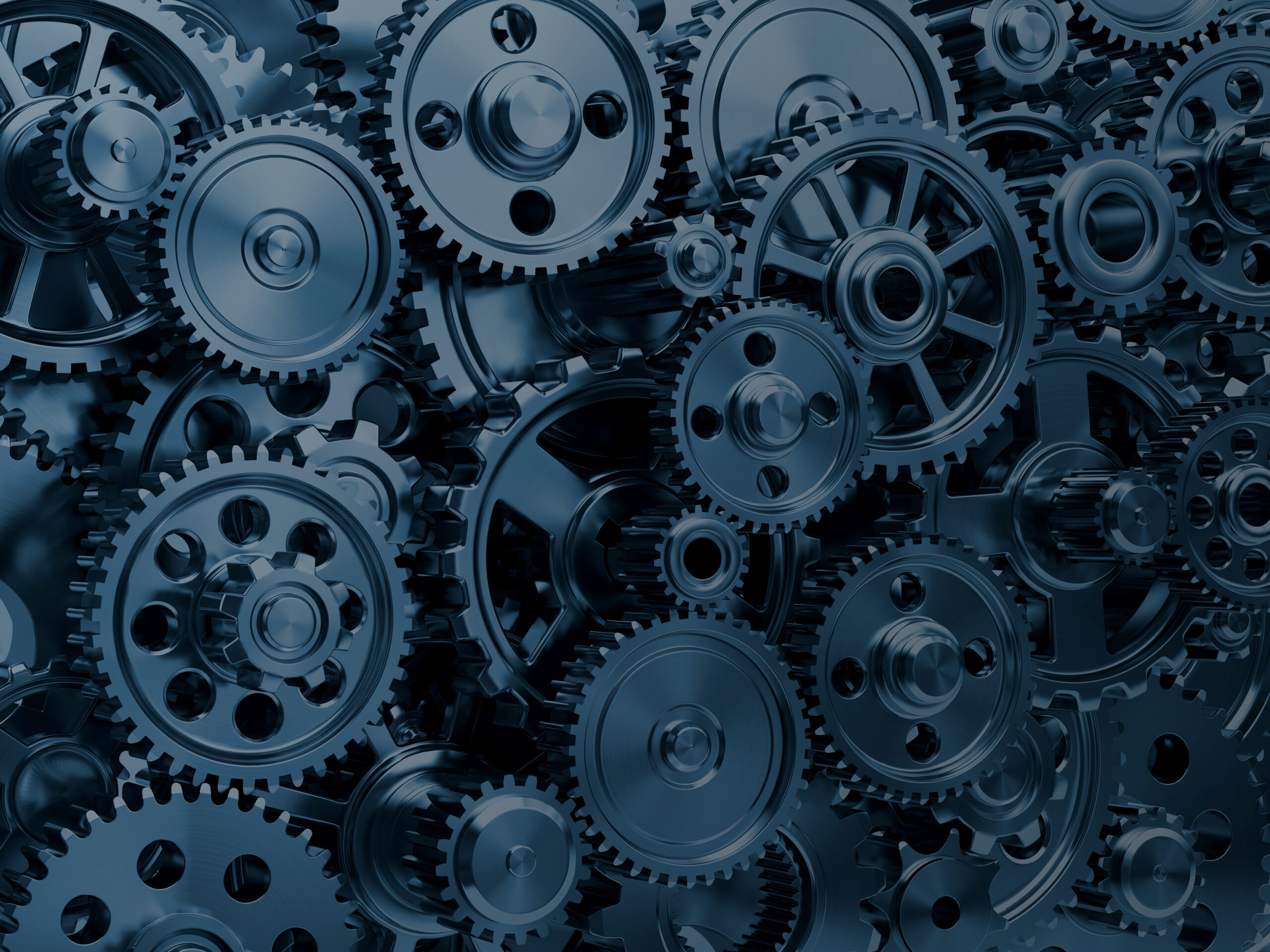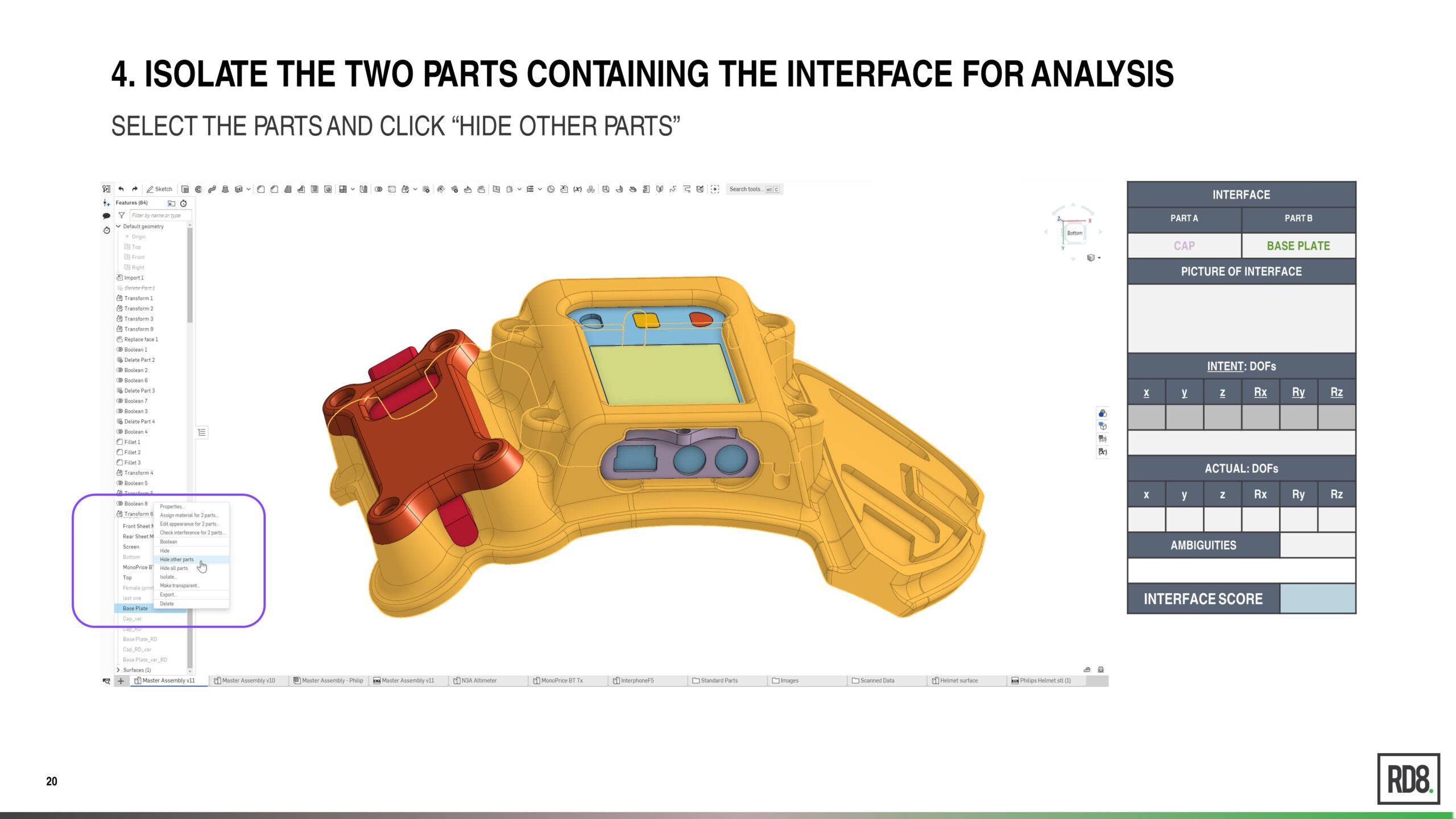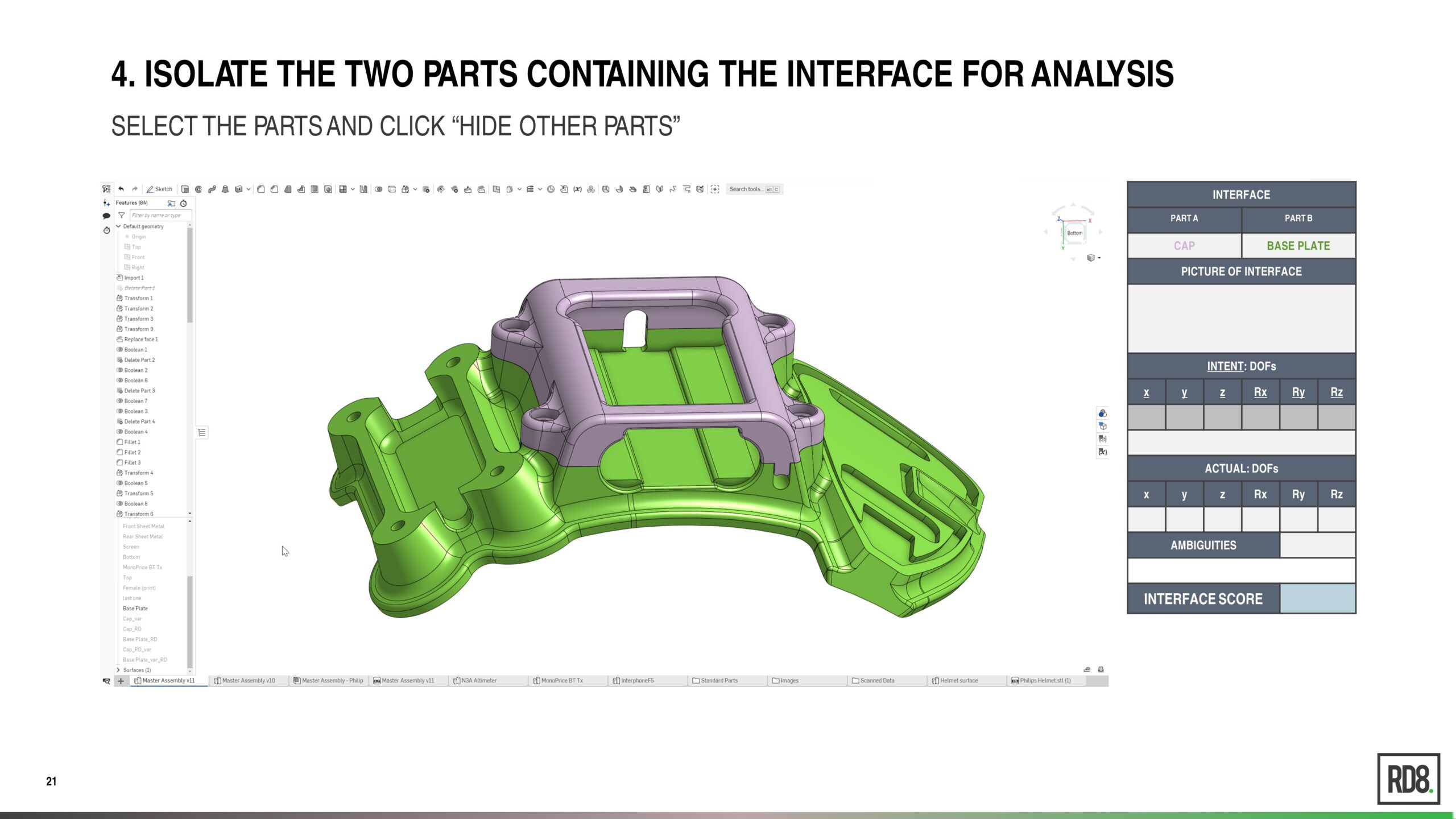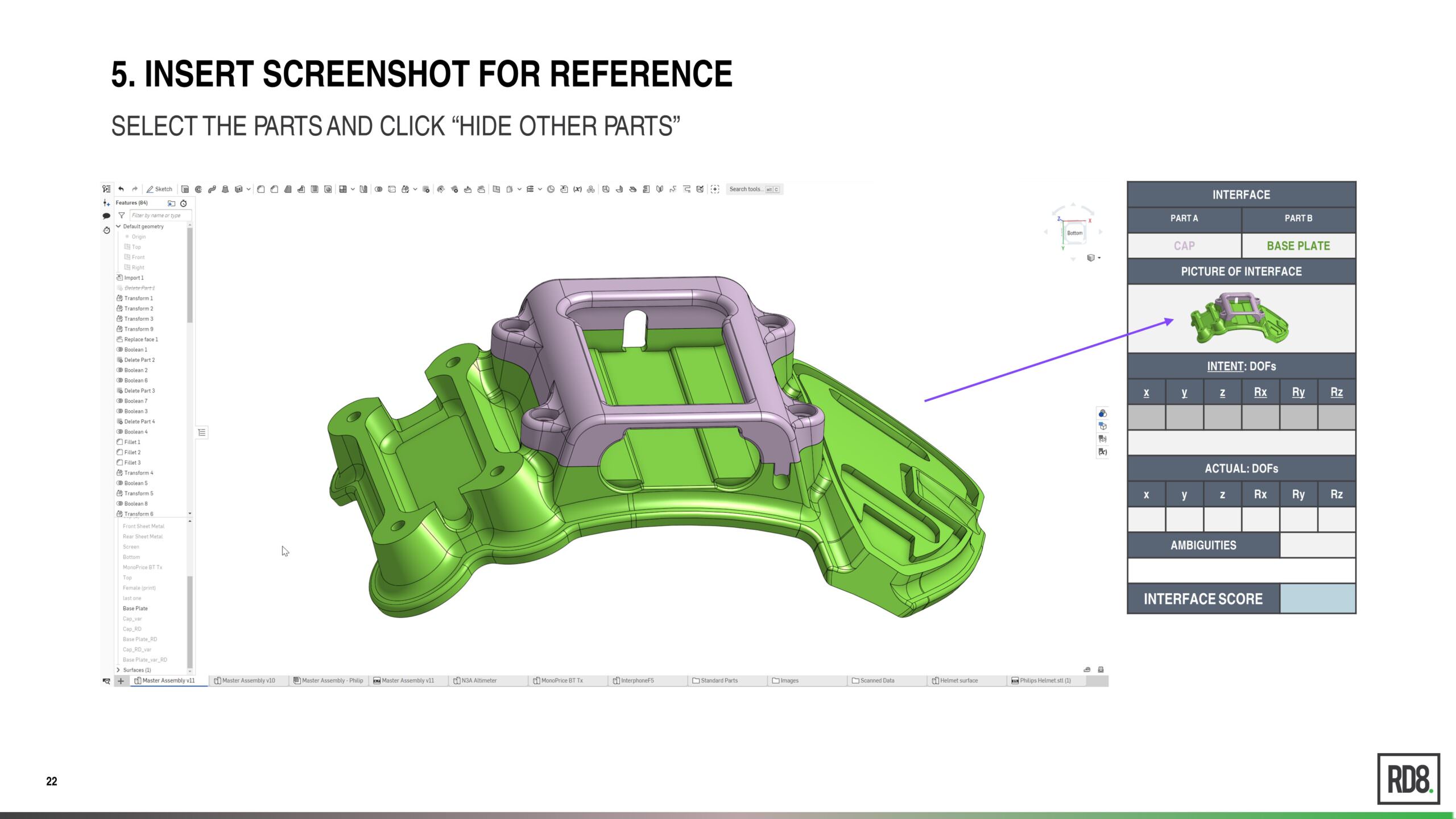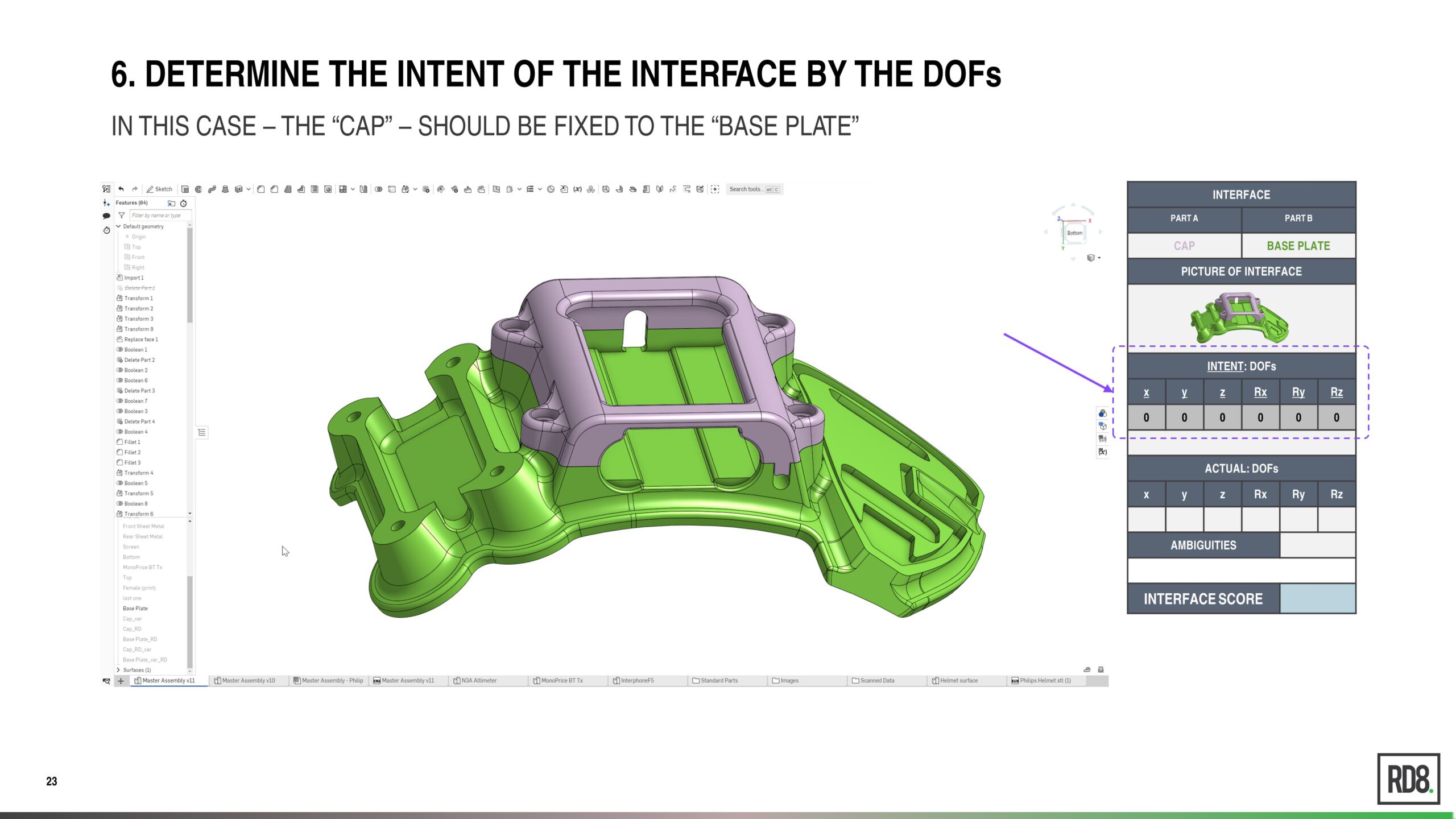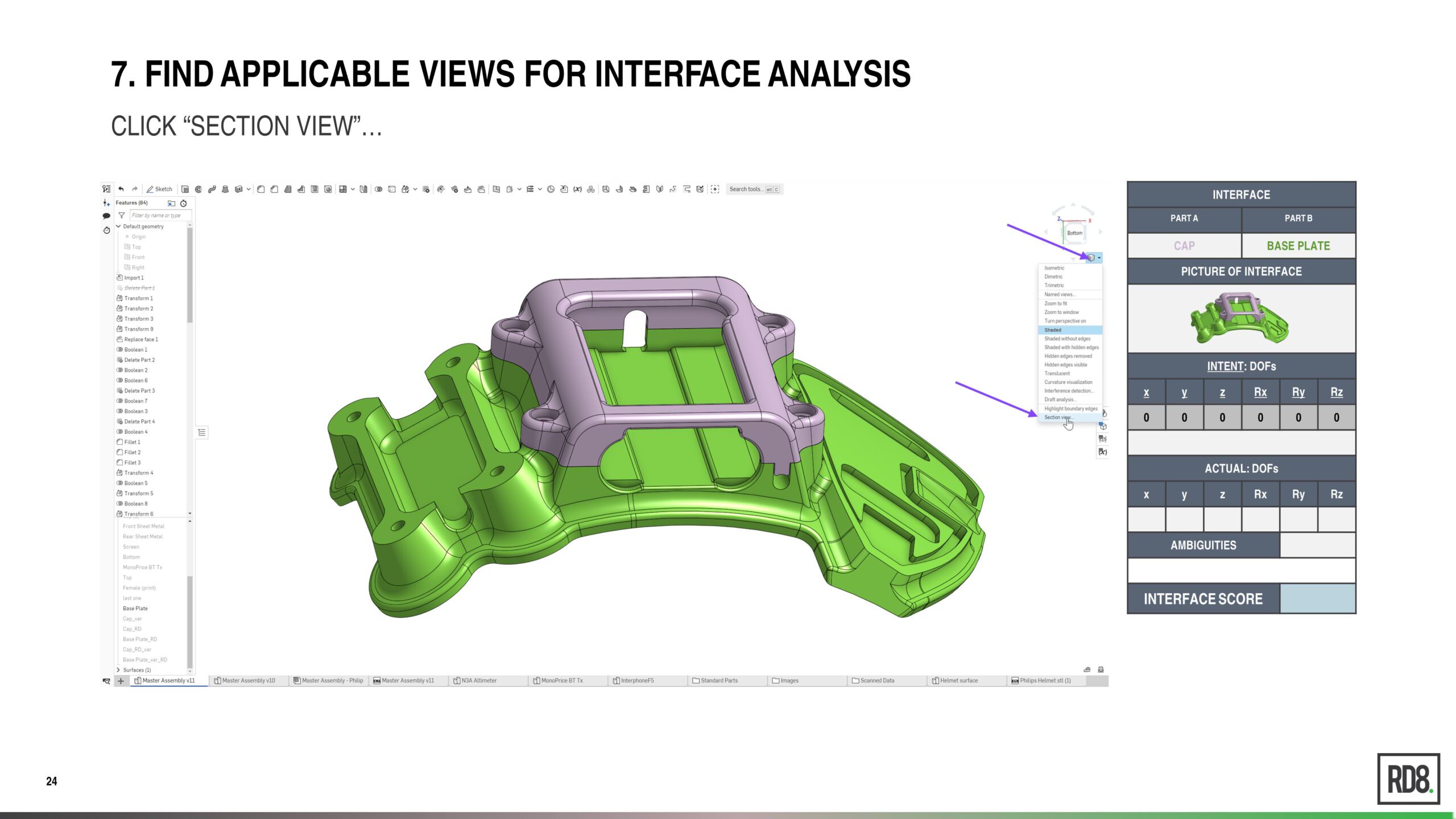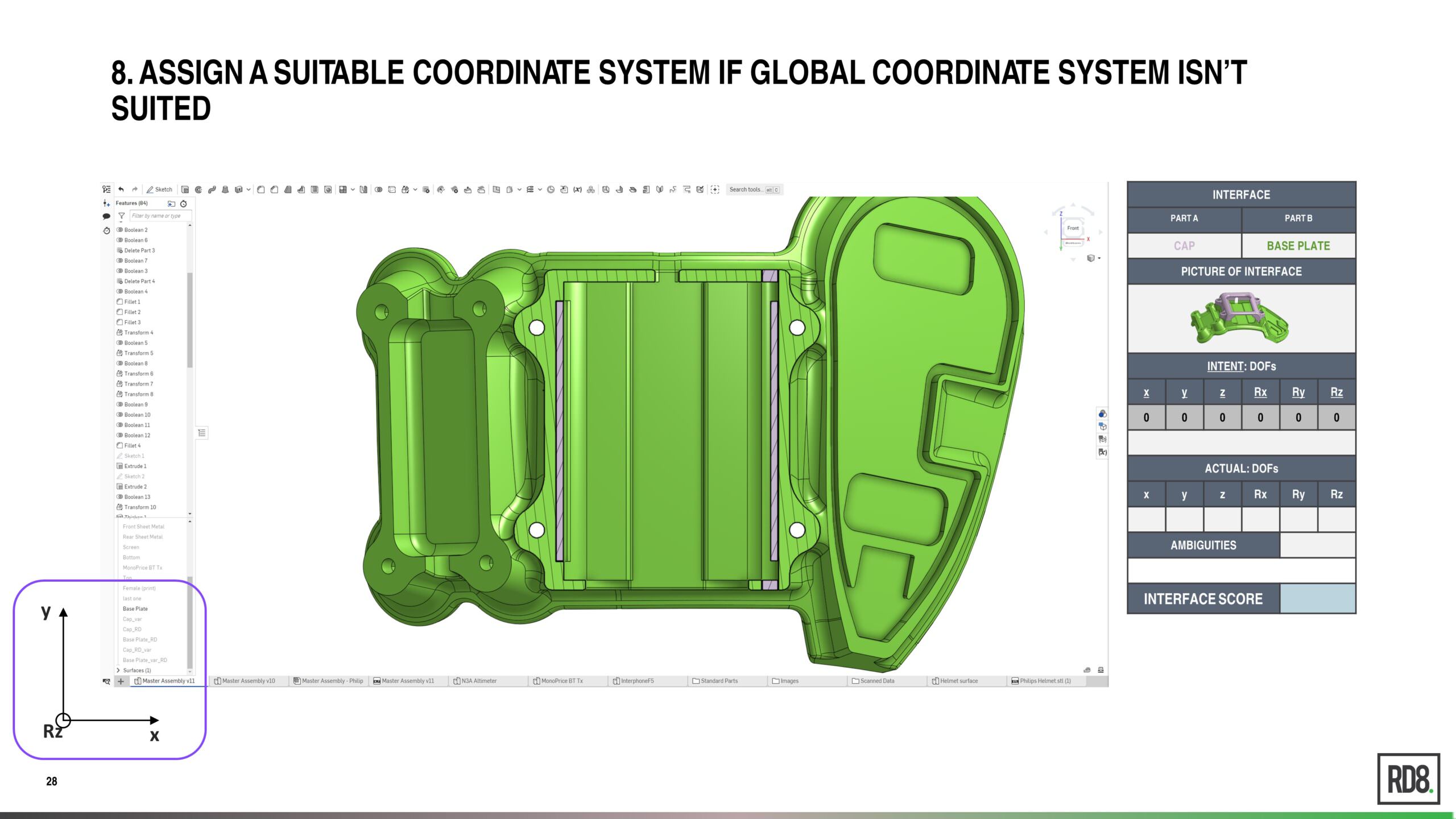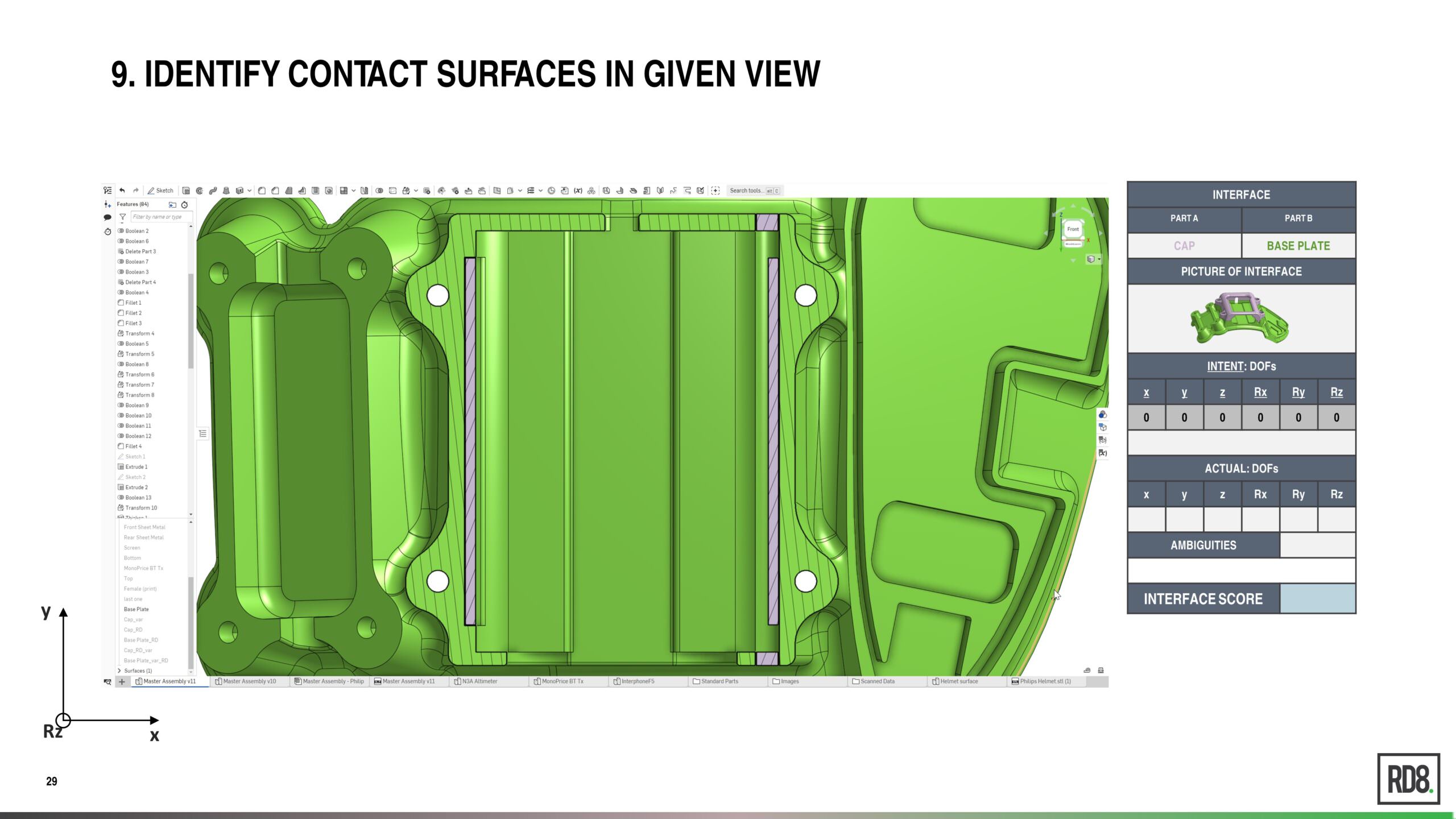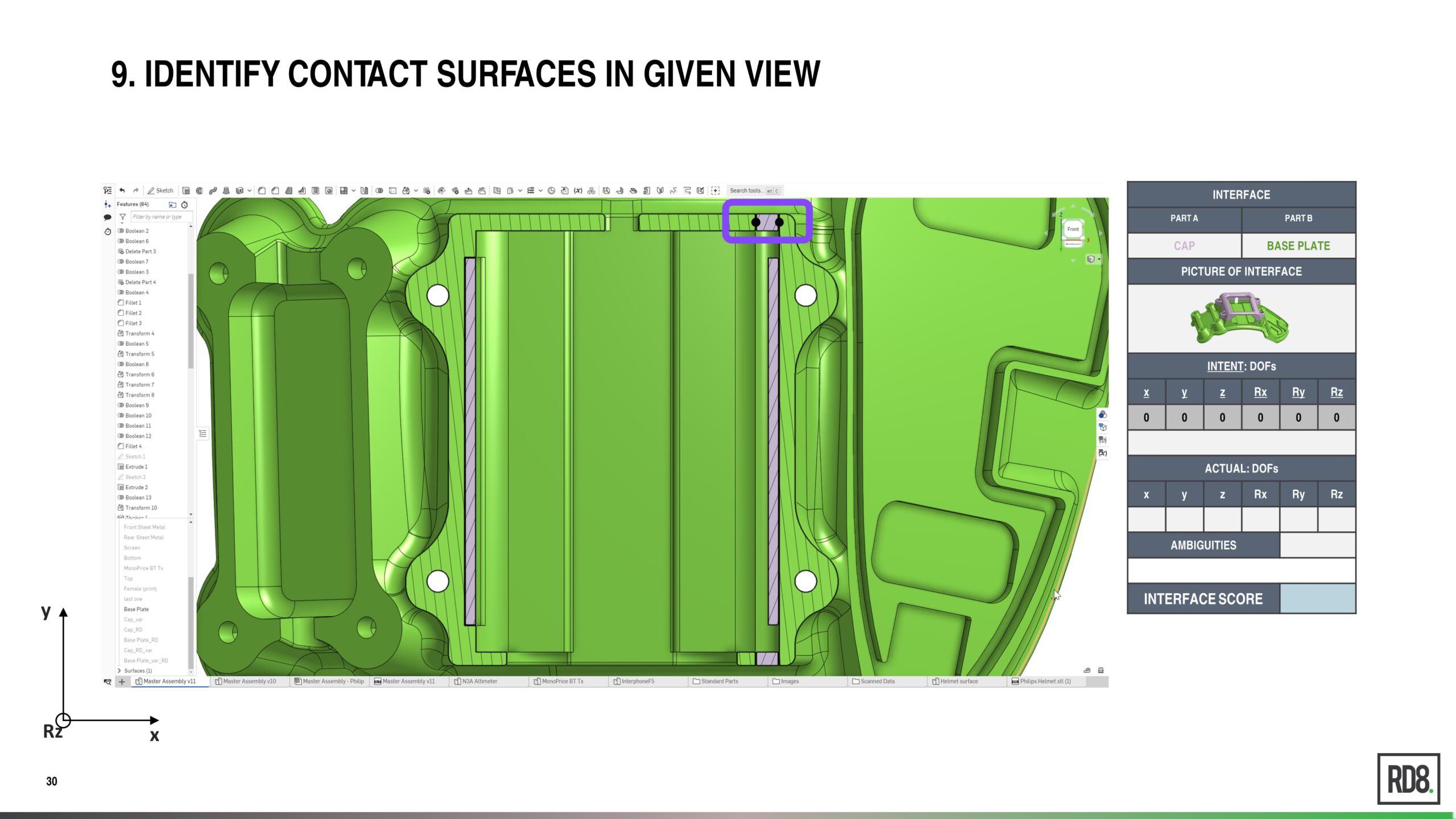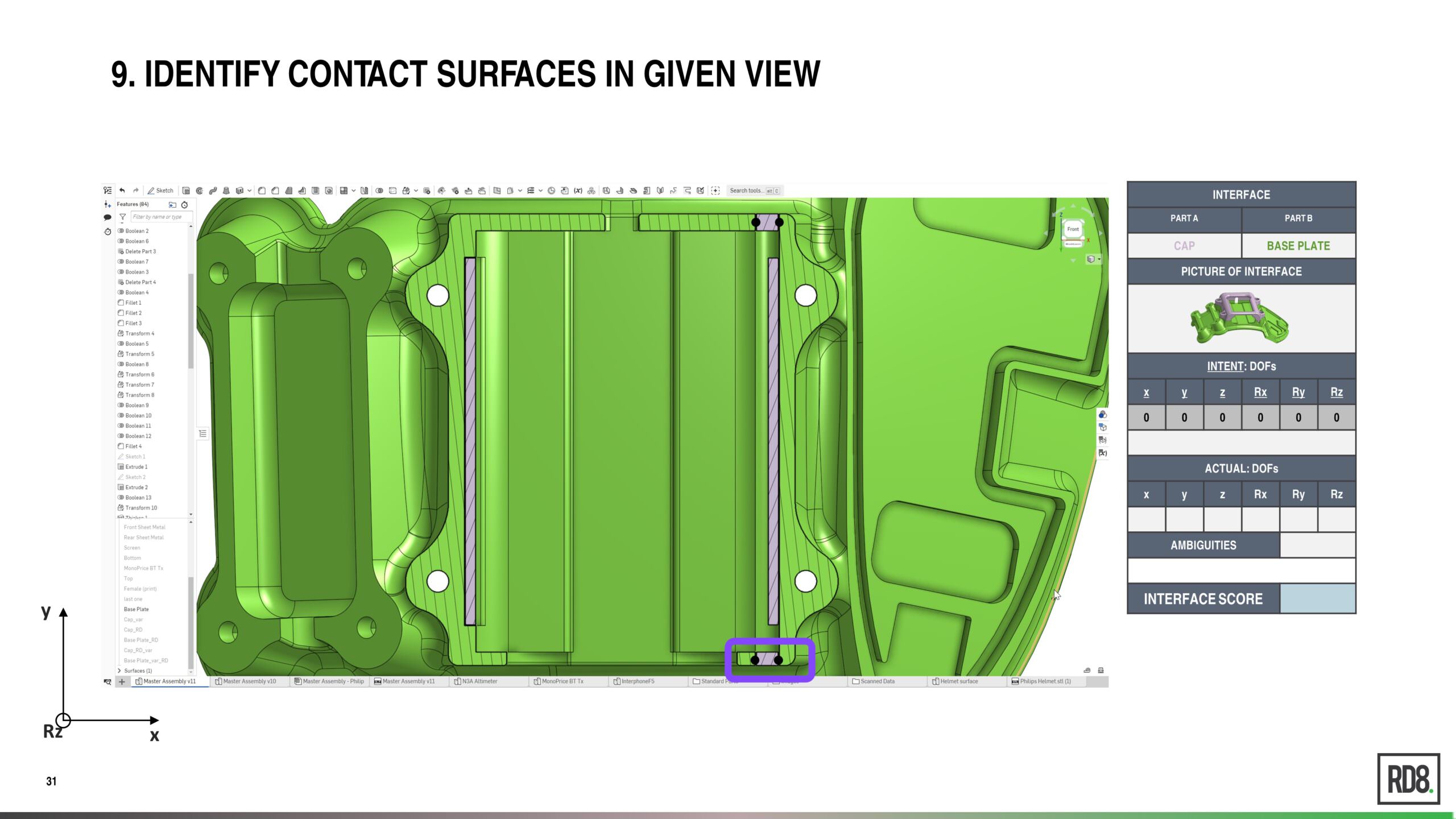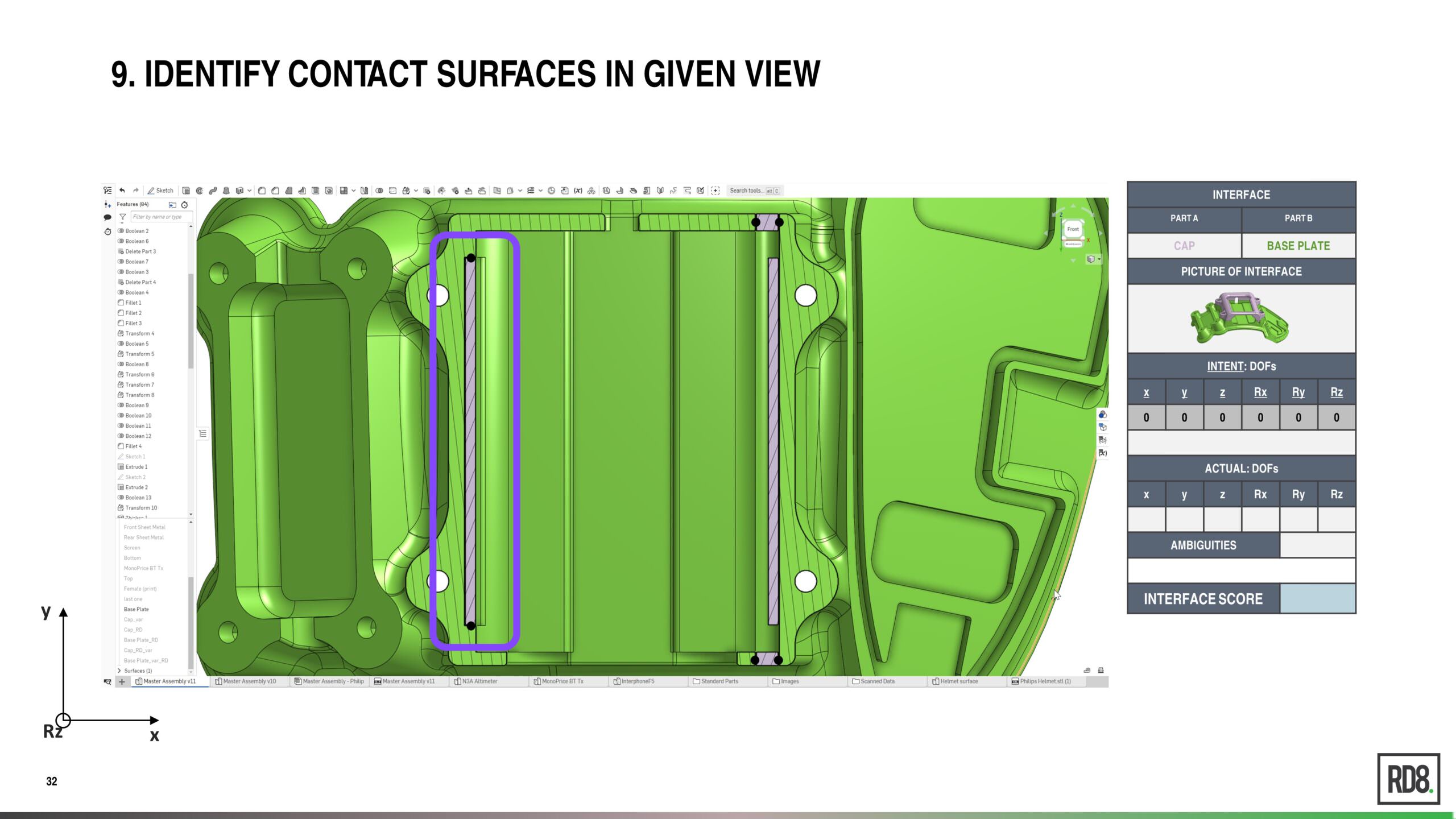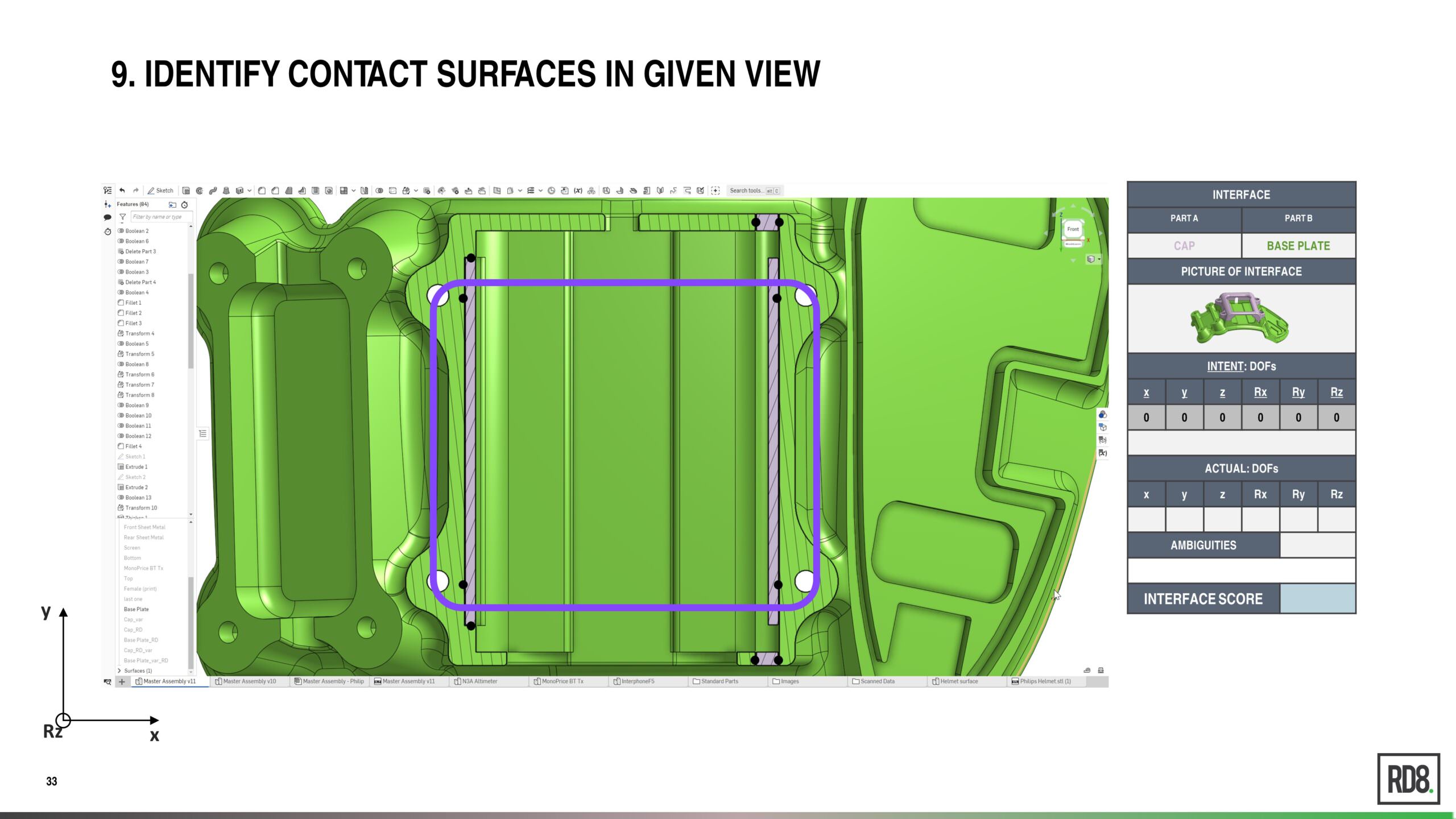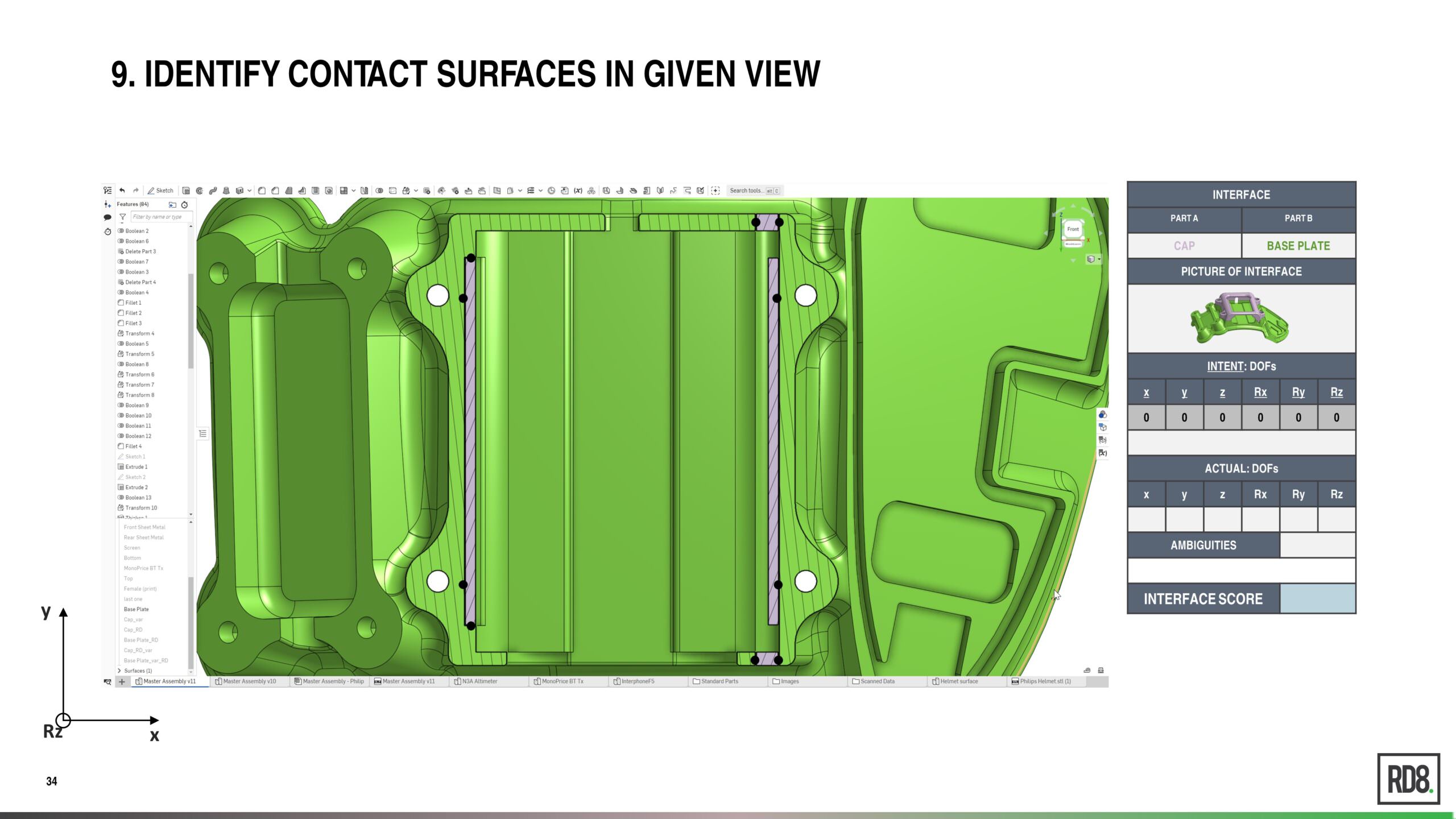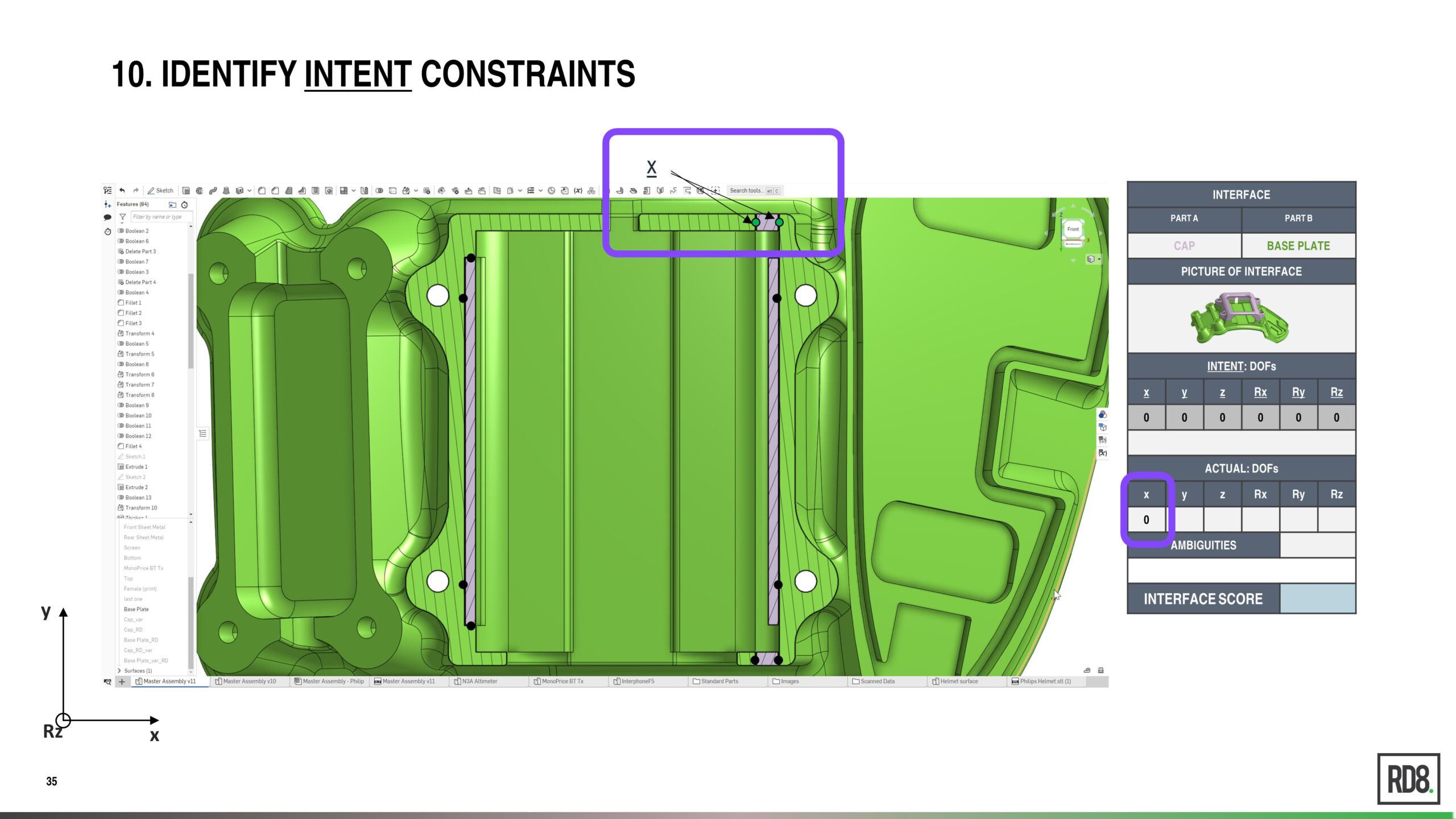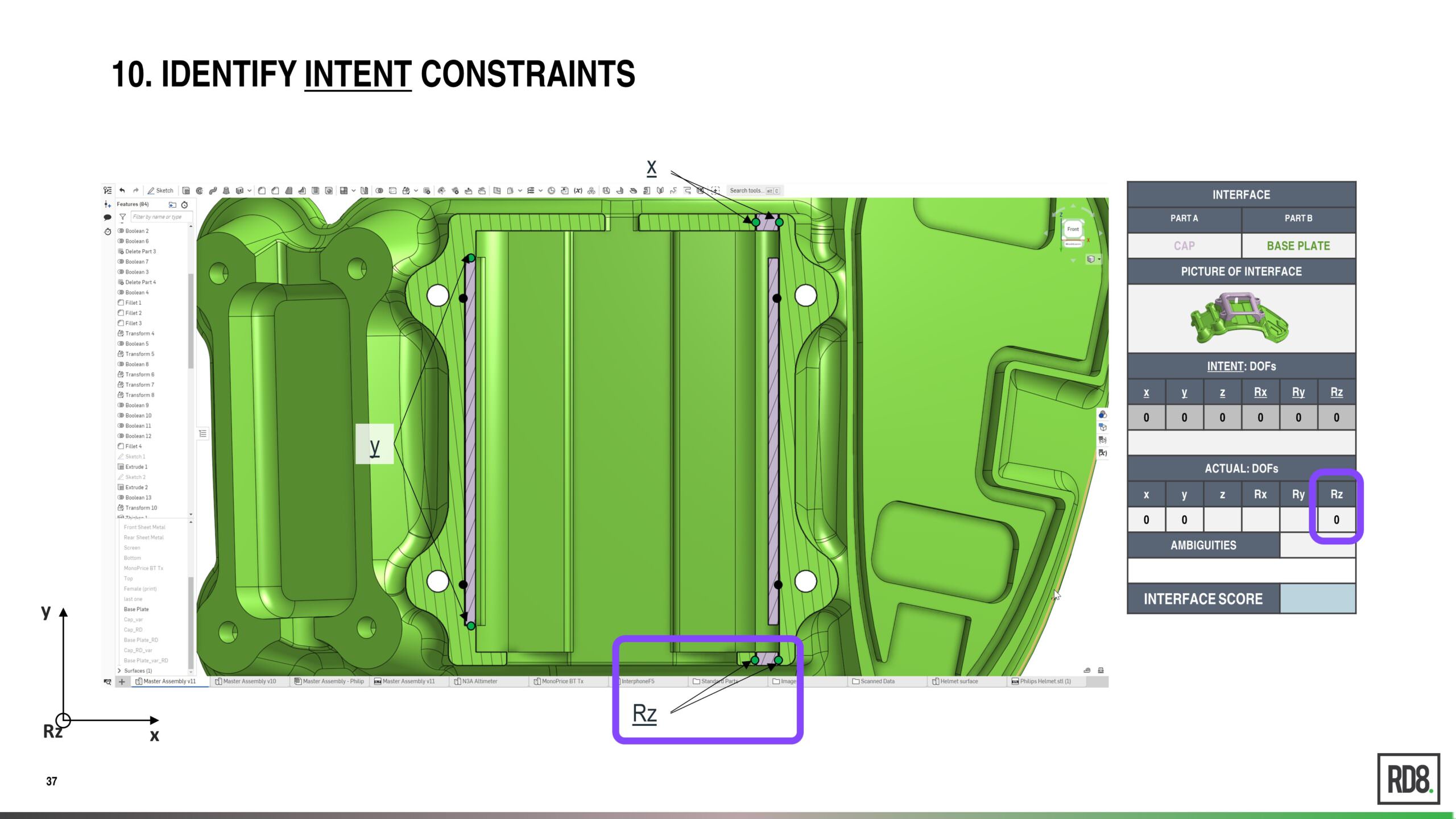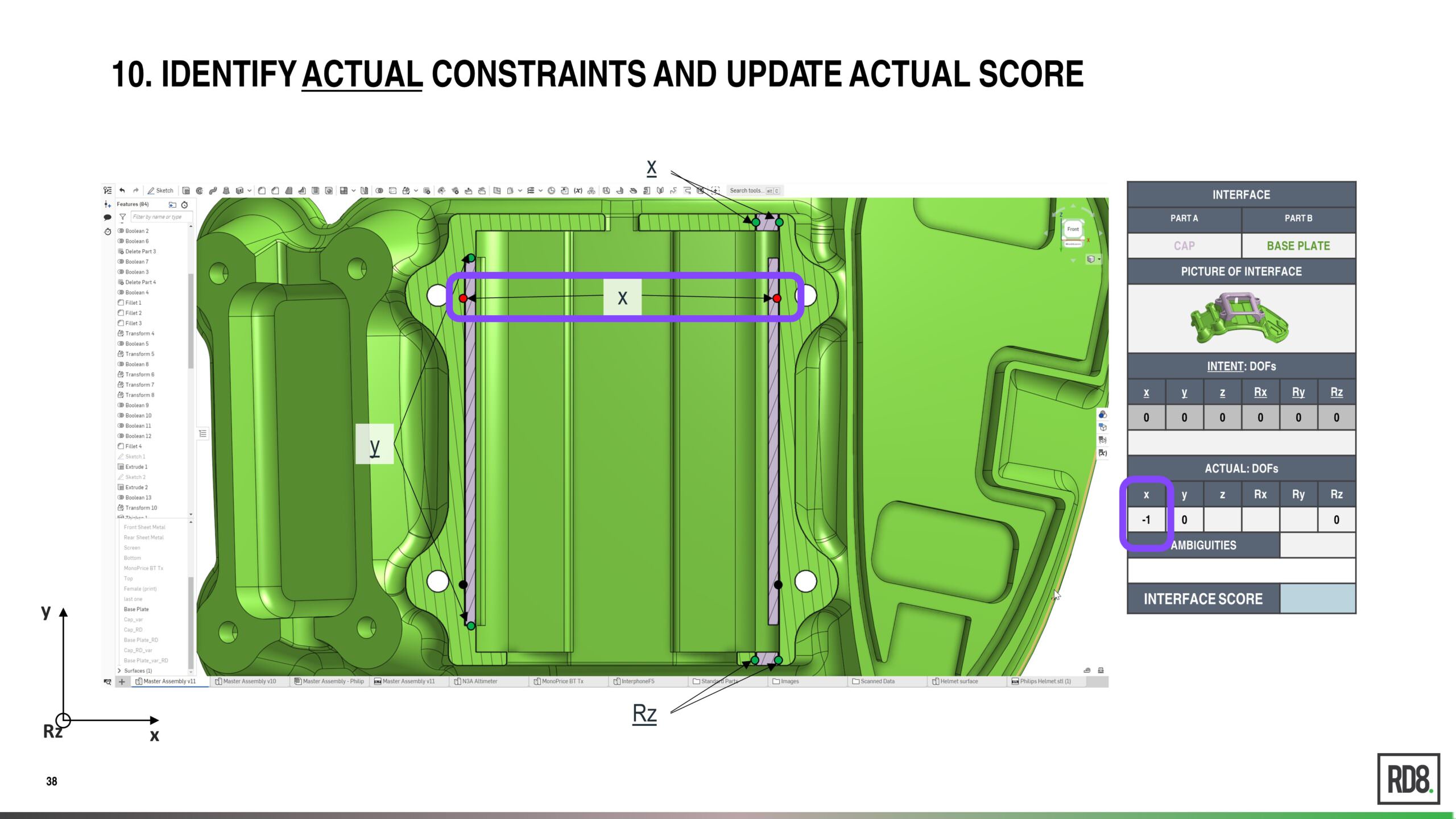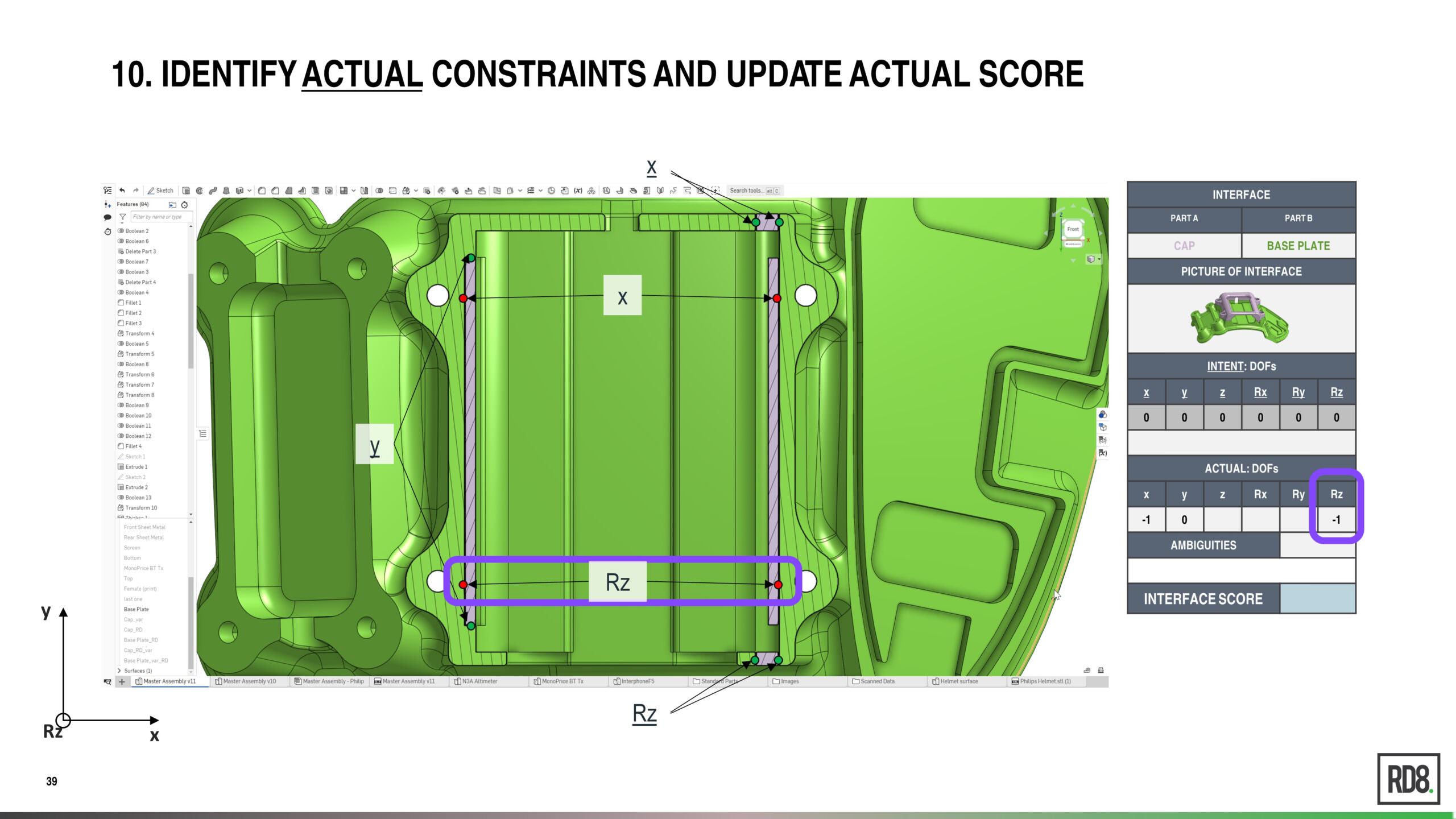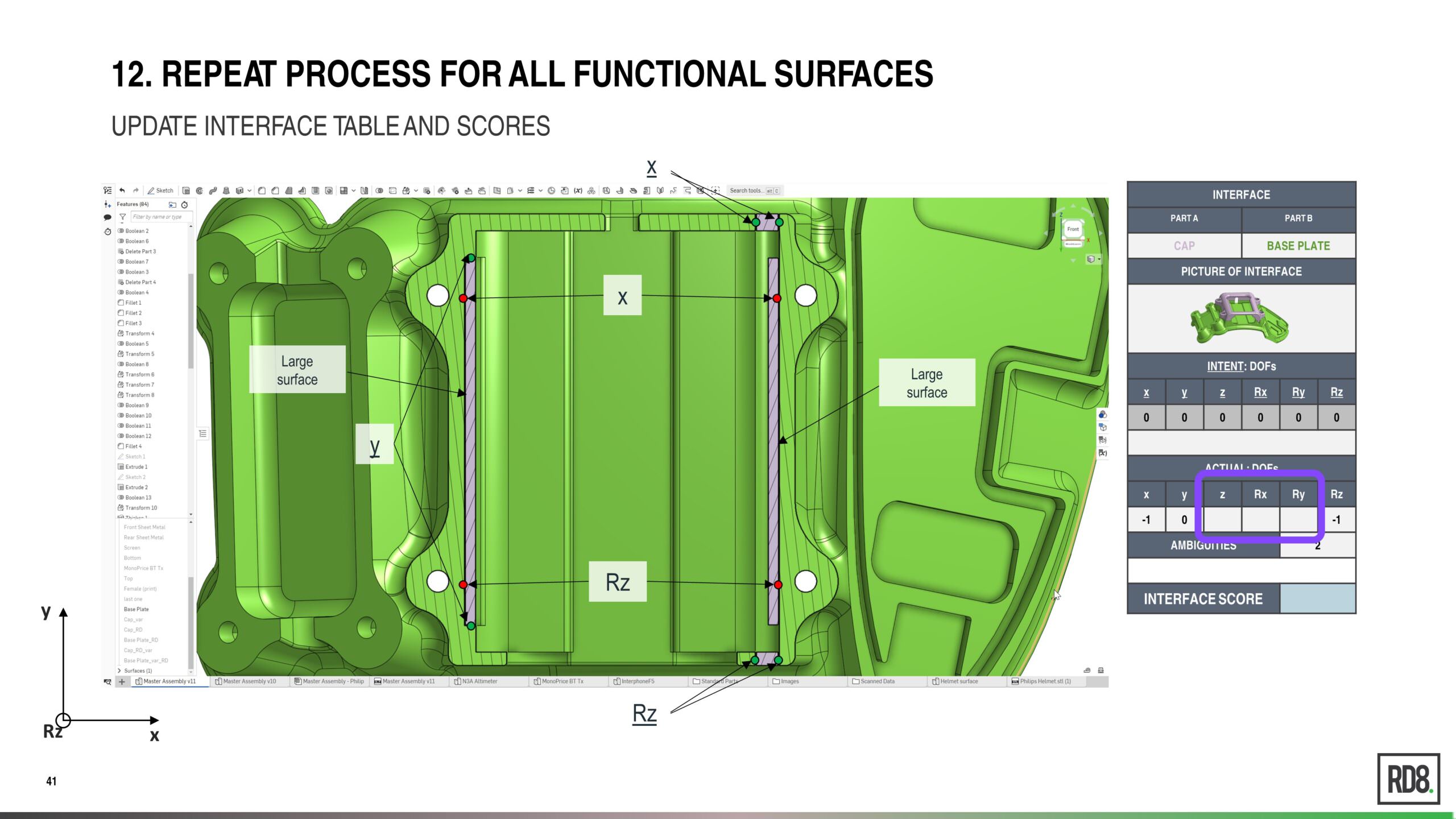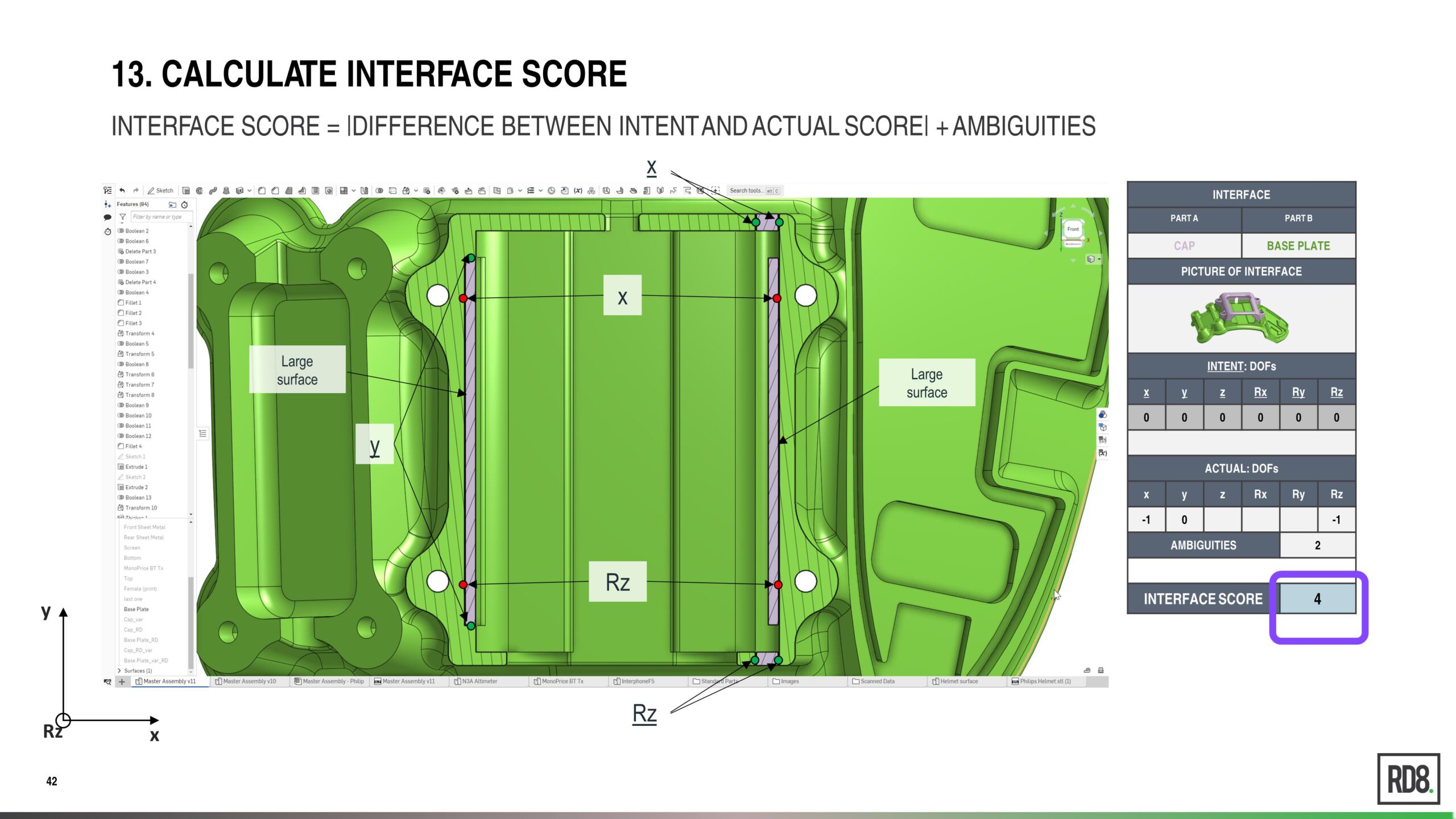Tutorial: interface analysis in Onshape's CAD software
This guide shows a step-by-step tutorial of a mechanical design being analyzed in the CAD software Onshape. The guide shows how a manual interface analysis is done within the environment of Onshape’s CAD software. By applying the interface analysis method, to this specific design, the complexity between two parts is explored and can be used to synthesize an exact constraint design which would result in an interface score of “0” which is ideal – reflecting that only the exact needed information for the product is carried along.
Step-by-step guide – mechanical design being analyzed in Onshape CAD
- OPEN ASSEMBLY OF THE GIVEN PRODUCT
- IDENTIFY THE TWO PARTS AND THE INTERFACE FOR ANALYSIS
- In this case – the CAP and the BASE PLATE.
- In this case – the CAP and the BASE PLATE.
- NOTE THE PART NAMES IN THE INTERFACE TABLE
- ISOLATE THE TWO PARTS CONTAINING THE INTERFACE FOR ANALYSIS
- INSERT SCREENSHOT FOR REFERENCE
- DETERMINE THE INTENT OF THE INTERFACE BY THE DOFs
- In this case – the “CAP” – Should be fixed to the “BASE PLATE”
- See the RD8 Degrees of Freedom (DoF) documentation.
- Join RD8 online courses for more info and theory about degrees of freedom and intent setting.
- FIND APPLICABLE VIEWS FOR INTERFACE ANALYSIS
- ASSIGN A SUITABLE COORDINATE SYSTEM IF THE GLOBAL COORDINATE SYSTEM IS NOT SUITED
- IDENTIFY CONTACT SURFACES IN THE GIVEN VIEW
- IDENTIFY INTENT & ACTUAL CONSTRAINTS
- Join RD8 online courses to learn how to identify and count constraints.
- Join RD8 online courses to learn how to identify and count constraints.
- IDENTIFY AMBIGUITIES AND NOTE SCORE
- See RD8 interface rules documentation for identification of ambiguities.
- See RD8 interface rules documentation for identification of ambiguities.
- REPEAT PROCESS FOR ALL FUNCTIONAL SURFACES
- Join RD8 online courses to learn more about how to review interfaces in multiple dimensions systematically.
- Join RD8 online courses to learn more about how to review interfaces in multiple dimensions systematically.
- CALCULATE THE INTERFACE SCORE
- The interface score equals the absolute difference between “actual” and “intent” DOF-sets plus the identified ambiguities.
Example: quantification of a mechanical Interface
Before and after example of two parts (grey and green) are shown in a section cut to illustrate some mating features in the interfaces.
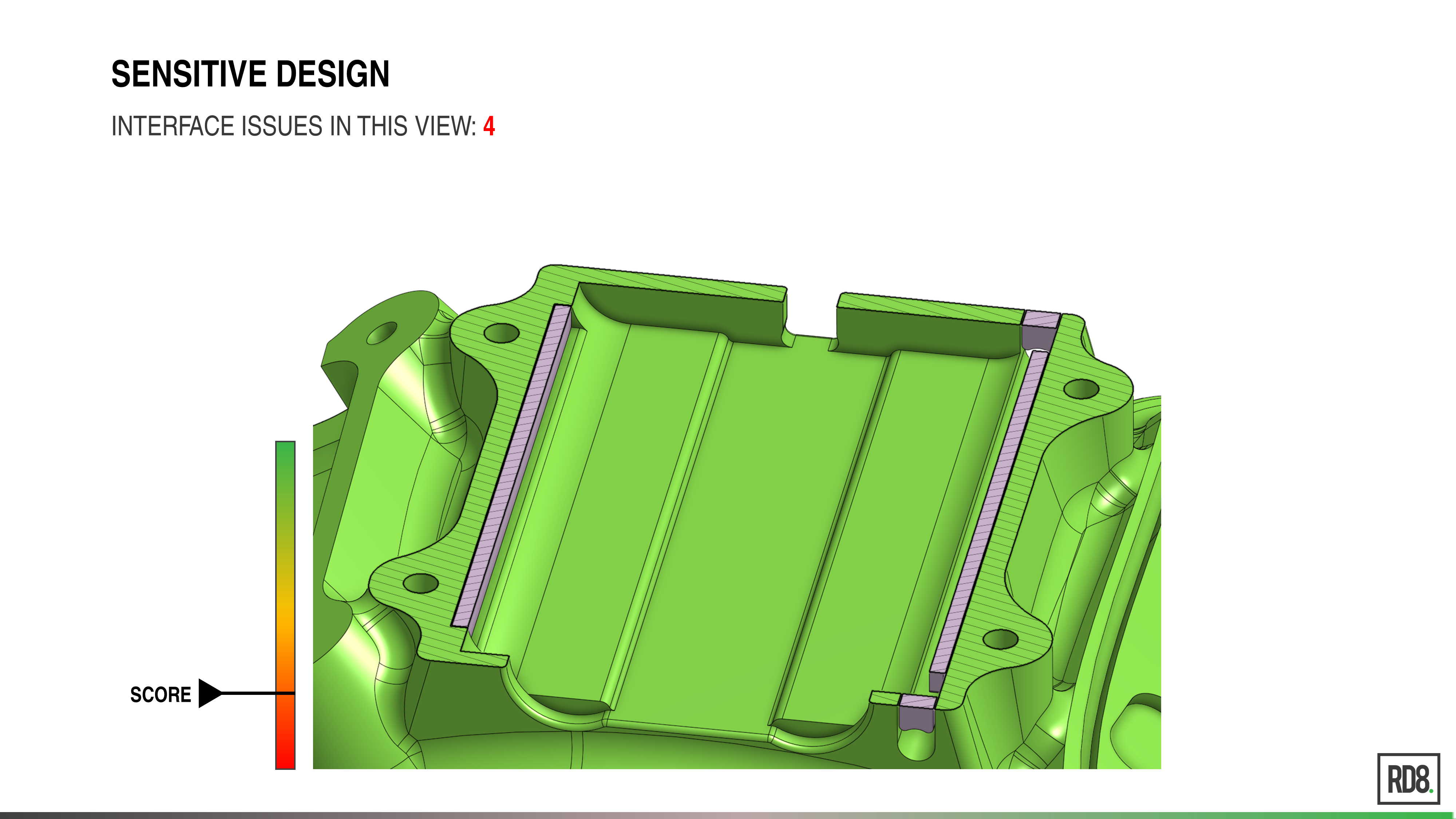
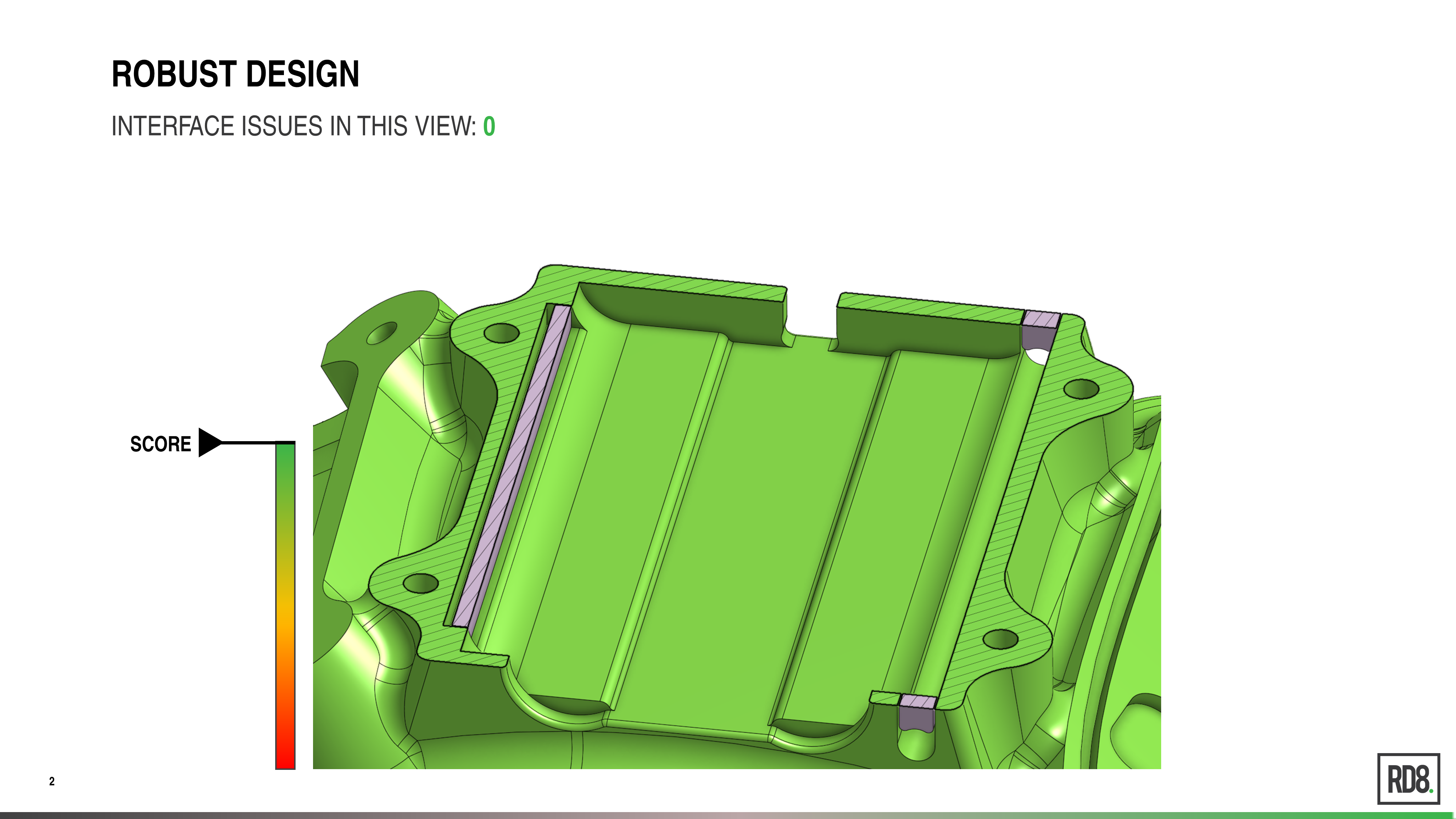
Move the slider to see the before (sensitive design) and after (robust design) example. The interface score for the first interface is 4 – meaning 4 additional and unnecessary geometry features that add complexity to the product. A score of 0 is ideal – the interface is in equilibrium – and has exactly the amount of information/constraints that it needs.